Making 360 photos manually is an important thing that we should learn, now in 2023 it is possible to automatically capture 360 photos using the DJI Mini 3 Pro and drones that are higher than this. But this tutorial is back to basics for those who use previous drones like the DJI Mavic Mini. In this tutorial, I used my old Mavic Mini 1.
Software Tools needed to create 360 photo
We provide here the files and tools needed to create 360 photo.
1. Microsoft ICE – The Image Composite Editor (ICE) is an advanced panoramic image stitcher developed by the Microsoft Research Interactive Visual Media Group. This tool allows users to generate high-resolution panoramas from a set of overlapping photographs taken from a single camera location. In addition, ICE can create panoramas from panning videos, and even overlay stop-motion action on the background.
2. Adobe Lightroom – application developed by Adobe Systems for photographers for image organization and image manipulation. It provides a robust set of tools for editing and managing digital images, with capabilities for importing, organizing, tagging, and adjusting photos.
3. Adobe Photoshop – a leading software application for image editing and graphic design. It’s used for tasks such as photo editing, digital painting, graphic design, and creating complex digital art. Photoshop offers tools for basic edits like cropping and resizing, along with advanced features like layering, masking, and blending modes for more intricate edits.
This three application used by professionals to create 360 degrees interactive photos where you can post in Facebook, momento360, etc. Photos can be shot on any drone. Just click to icon to download for free.
Files needed
The XMP file is can be inserted through photoshop to be recognized as 360 photos in facebook. You can also download our original captured photos if you want to practice editing while you are planning to take your own shot.
Create your own 360 degree photos for facebook using any drone without any 3rd party application. This is the manual tutorial in easiest way. We tested using DJI Mavic Mini and also works on DJI Mavic Air 2, Mavic Pro and other similar drones.
Share your works on facebook using #SPY360. We are excited to see your first 360 photo.
Here is a video on how I create my 360 photos using DJI mavic mini drone.
Now 2023 is different and it’s very easy because you don’t need any application on your computer and there aren’t many images that need to be stitched. There are new drones that take 360 photos very easily like the DJI Mini 3 Pro. Just fly where you want to position the drone, select 360 on the remote, then press capture and boom!, the drone will automatically rotate to take a picture. In just a few seconds you can copy a single 360 image and share it directly on Social Media.
You might interested on latest DJI Drones: DJI Air 3S beat Mavic 3 Pro? Which Drone Has the better Camera in 2025?
It’s that easy right now but it’s also nice to learn how to manually make a 360 degree photo using the DJI Mavic Mini drone. Do you have experience in taking 360 photos? share in the comments.

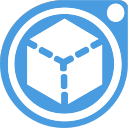





1 thought on “How to create 360° photo using mavic mini and any drone”